Page Contents
Introduction – What are deep links?
A deep link is a URL that sends your mobile app user to a specific page or section within the app. It is one step beyond just launching your app’s homepage.
Deep links are frequently used in mobile app marketing campaigns. They drive your app users to a specific part of the app, such as a product page, a special offer, or a registration form.
A mobile deep link contains all the information needed to take a user directly to a particular location within your app. Deep linking dramatically improves the user experience and ultimately helps boost conversion rates.
How does deep linking work?
As an app marketer, you want to make sure that the link you have placed in a campaign takes users to the right place without any problems.
You also want to make sure that your customers land on your app from any device or internet program they use.
This is where you can use deep linking. You can use deep linking to provide two different types of customer experiences:
- If the user has the app
- they are “deep linked” directly to the content
- If they don’t have the app
- You can use what is called “deferred deep linking”
- Here, the user is brought to the right app store first
- They can then download, install, and launch the app
- Once the app is launched, the relevant in-app content will be displayed
AppsFlyer Onelink – an important tool for app developers
As the app market continues to grow, it is becoming more difficult for app developers to stand out and drive installs.
To be successful, you must leverage every possible channel to reach and engage your customers. One powerful tool that can help is AppsFlyer Onelink.
AppsFlyer Onelink is a deep linking solution designed specifically for mobile apps. With Onelink, you can create a single link that can be used across all channels. These channels include social media, email, SMS, or any other platform.
This makes it easy for you to track how your customer uses your app. You can also easily measure the effectiveness of your campaigns.

Image source: https://www.appsflyer.com/product-news/customer-experience-deep-linking/onelink-now-does-more/
What is AppsFlyer?
AppsFlyer is a computer program for mobile devices that helps people who make apps and companies that advertise them. It shows how many people are using the app and how they found it.
The program also works with many other apps so that companies can advertise in different places at the same time.
AppsFlyer connects each app installation to the advertising campaign or where the user found the app. One of the most important things it does is figure out which campaign is the best at getting users to come back and use the app again.
What is AppsFlyer Onelink?
One of the key features of Appsflyer is Onelink.
Onelink is a deep linking tool that allows you to create a single link to redirect users to different pages within your app. This can be done based on their device type, location, language, or other custom requirements.
How can you create and use AppsFlyer Onelink?
Here’s how you can use AppsFlyer Onelink to promote your app and drive installs:
- Create an AppsFlyer Account
- Start by creating an account on the AppsFlyer website
- You can sign up for a free trial account
- You can also choose one of the paid plans based on your app’s needs
- Once you have created an account, you will be able to access the AppsFlyer dashboard and set up your app for tracking and attribution
- Create Your Onelink
- Log into your AppsFlyer account and click on the Onelink tab
- From there, you can create a new Onelink and customize it to match your brand
- Choose a name and enter the URL of your app
- Set Up deep links
- Here you need to connect the AppsFlyer SDK to your app
- This is a simple process – you only need to add a few lines of code to your app’s source code
- Once the SDK is connected, you can create deep links for specific pages within your app
- For example, you can create a URL that includes a product’s ID, if you want to create a deep link for a specific product
- Test Your Onelink
- Test your Onelink to ensure that it is working as expected
- You can test your Onelink by clicking on the link and verifying that it redirects you to the correct page within your app
- You can also use the AppsFlyer dashboard to track the performance of your Onelink
- Share Your Onelink
- Your Onelink is set up and your deep links are in place
- You can now share your Onelink across all your channels
- This can include social media, email, SMS, push notifications, and any other platform that you use to connect with your audience
- Be sure to include a call to action, so that your users are encouraged to take the right action
- Track Your Results
- One of the biggest advantages of using AppsFlyer Onelink is the ability to track your results
- By using unique measurements for each campaign, you can see exactly how many installs and conversions you are getting from each channel
AppsFlyer provides a dashboard where you can view all your Onelink campaigns and track their performance. You can see how many clicks and installs each campaign is generating. You can also check other important measurements such as retention rate and lifetime value.
By tracking your results, you can identify which channels are driving the most installs and conversions. You can thus adjust your strategy for better results. For example, if you’re getting a lot of installs from Facebook but few from Twitter, you may want to invest more in your Facebook campaigns and adjust your Twitter strategy.
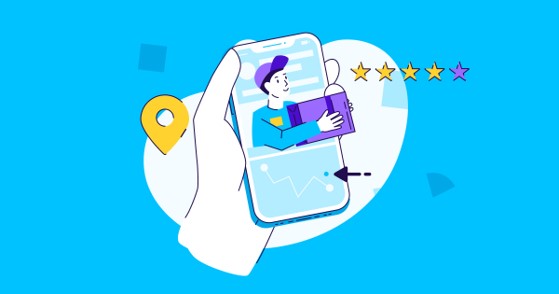
Image source: https://www.appsflyer.com/resources/guides/food-drink-apps-mobile-attribution/
Conclusion
AppsFlyer Onelink is a powerful tool that can help you as an app developer to promote your app and drive installs.
By creating a single link that can be used across all channels, you can easily track user behavior and measure the effectiveness of your campaigns.
You can use Onelink across every major channel. The links you create allow you to:
- Interact with your customers both online and offline
- Increase conversions by providing users from any touchpoint with the best experiences
- Get accurate attribution and measurements regarding your campaign results
- Send new users without your app to the correct app store or web URL
- Send existing users with your app installed directly into the app
- Deep link users to specific in-app pages or experiences
Remember to test and evaluate your Onelink regularly to make sure it is up to date with your app development.
