You’ve just meticulously developed an outstanding mobile application. While this is excellent news, significant work is still required for marketing it. As a business owner or application developer, you should prioritize delivering an attractive and functional app. Similarly, you also need to monitor how effectively your mobile application fulfills your business objectives.
Hence, businesses and people rely heavily on analytics to collect and analyze data that help them comprehend how customers engage with their products.
Page Contents
What is App Analytics?
In the mobile app industry, app analytics is a prevalent concept wherein app marketers gather useful information like the number of installations and users, session durations, engagement and conversion rates, and other vital metrics that indicate user activity and app performance.
App analytics primarily focuses on data analytics for the Android and iOS platforms, where various metrics may be examined to identify what to modify, where maintenance is necessary, and what is truly effective for your app.
Adopting mobile analytics solutions aims to translate data into insightful, relevant information about your product. Further, this should enable you to better understand the user journey and discover frequent issues that users may have while using your app.
Why Should I Use Mobile Analytics?
Once you’ve launched your application, you want to know how users interact with its services, what features they find beneficial, and any challenges they may encounter.
Reviewing reviews and ratings is one method of gauging your app’s performance. However, you might profit from much more essential information if you have access to it.
The more users and customers you gain, the greater your conversion and retention rates will be, and also more revenues from consumers, right?
Therefore, it is essential to determine which aspects of your app need additional optimization for growth, performance, and user-friendliness. Hence, by using mobile analytics tools, you can properly track and evaluate traffic and determine the best ways to use your resources to advance your app in a highly competitive marketplace.
What To Track With Mobile Analytics Tools?
To determine your app’s performance, you may measure various metrics based on your organization’s requirements.
In general, though, all trackable app use data fall under these four categories:
- User Engagement
- Customer acquisition
- App effectiveness
- Customer satisfaction
Choosing which metrics to concentrate on might be somewhat complicated for beginners. The complex names often linked with them do not seem to simplify matters.
Let’s take a brief look at a few essential metrics that app owners should track using mobile analytics tools regardless of their specialization or objectives.
- Downloads. Downloads represent the number of times your application is installed on a specific device. It is a reliable indicator of the market’s reaction to your goods.
- Uninstalls. You must also monitor the number of people that remove your application. This provides a more comprehensive view of your app’s performance.
- Retention rate. App retention estimates the proportion of app downloaders who continue to use the application. Monthly, weekly, or daily calculations are possible.
- The average revenue per user (ARPU). Facilitates tracking of revenue objectives. Additionally, it is computed periodically (daily, quarterly, etc.)
To thoroughly understand your app’s performance, you must monitor several other indicators. However, those indicated above are often a decent starting point.
Seven Mobile Analytics Tools to Consider
1. Firebase

Firebase is Google’s proprietary platform for mobile analytics. It provides developers with insights into a variety of app-related KPIs. It is one of the most important mobile app analytics solutions due partly to its compatibility with Google. Further, Firebase allows developers to analyze their Android, iOS, and web apps.
The following functionalities are offered by this free app analytics tool:
- General data (app downloads, session time, retention rate, etc)
- App crash reports
- A/B testing tools
- Hosting solutions
- User segmentation
- Google Ads Integration
Firebase offers both free and paid plans. A premium subscription is a much better alternative as the software grows and gains more users. Numerous developers choose Firebase because it offers a unified hosting, testing, and data analytics platform. However, when the number of app users grows, this becomes a costly option for all these processes.
Firebase’s relationship with Google also assures that it has extensive developer support resources.
2. Apple App Analytics platform
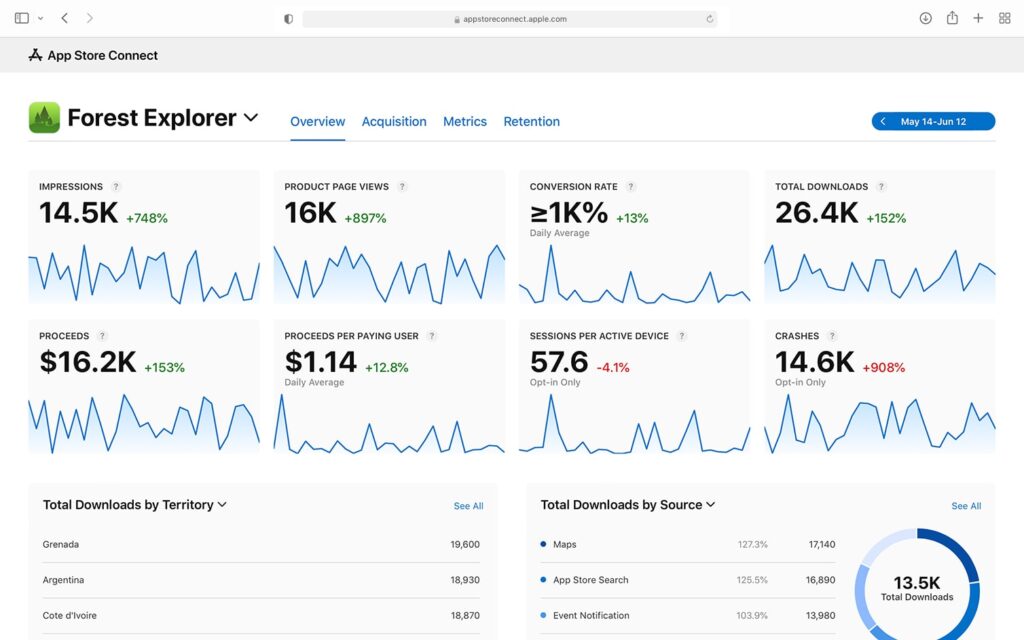
Using the Apple App Analytics platform, you can analyze your marketing efforts and user interaction for your iOS and tvOS apps.
However, it’s among the most sophisticated and comprehensive tools for tracking all your in-app activities, it’s only compatible with the Apple ecosystem.
App Analytics provides essential metrics for –
- App Store Substances
- Web Referrer
- User Engagement
- Apple Store Impressions
- Apple TV Data App Referrers
- Marketing Campaigns, and much more
3. UXCam
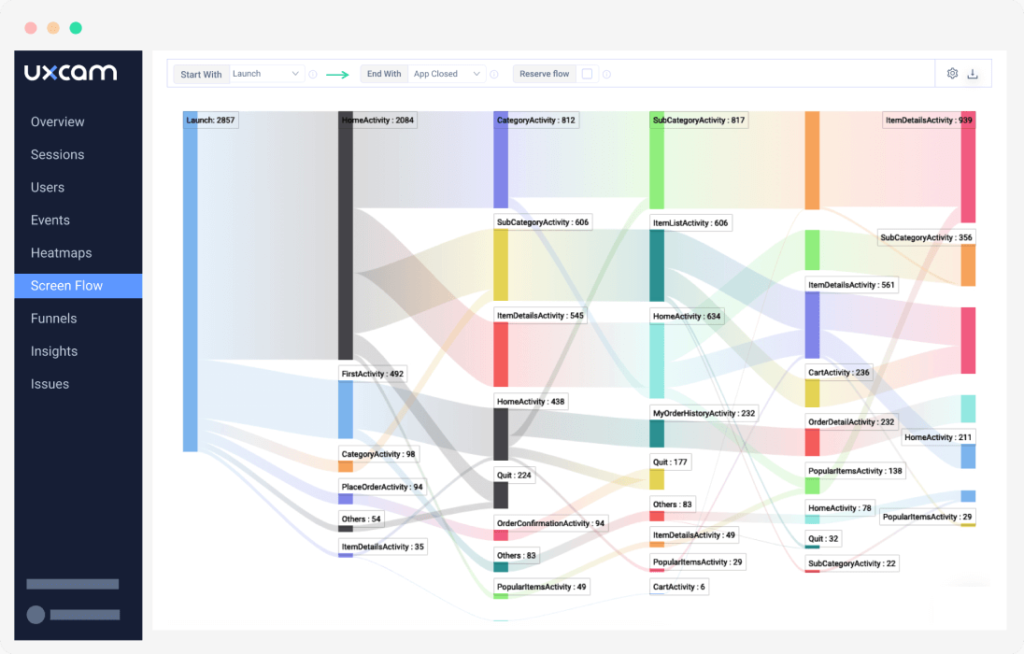
Among the new mobile analytics tools is UXCam. UXCam is an additional effective mobile app analytics tool. The solution is great for enhancing your app’s Key Performance Indicators (KPIs) via an in-depth examination of user behavior.
It is used by UX designers, app developers, and product managers to detect app flaws.
UXCam focuses on using user history to prevent future issues. Consequently, it provides a more convenient user experience. UXCam is compatible with iOS and Android applications and several other platforms, including React Native, Xamarin, Unity, and Flutter.
4. Flurry
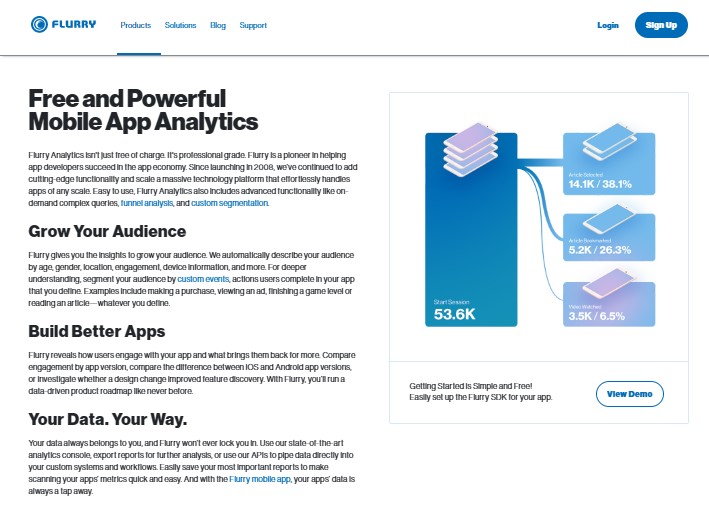
There are very few free, dependable mobile app analytics solutions. Flurry is among the 100% free mobile analytics tools for app owners with no budget for analytics. Flurry is an easy-to-use platform that provides all the necessary functionalities on a single dashboard.
You can quickly monitor incoming and active users of your application and obtain insight into critical session actions.
In addition, you are aware of the performance of your advertisements. This option may help you optimize your advertising efforts across several channels.
In addition, if your app ever has troubles or bugs, the crash reporting tool will save you a great deal of time debugging.
5. Countly

Countly is an open-source enterprise-level utility with a cloud version that may be hosted on your servers.
The concept behind this platform is that it is sometimes inadequate to acquire new customers; considerable effort must also be invested in maintaining them.
With Countly, you will be primarily concerned with monitoring events, new users, and their use time. The intuitive interface makes all of this quick and effortless.
6. Heap

Heap Analytics is an additional powerful analytics solution for monitoring all user activities.
With a complete examination of metrics like clicks, taps, form submissions, and swipes, you can collect all relevant data about your user base.
More importantly, Heap automatically records all of these metrics.
The platform suits novices and experienced users seeking a simple point-and-click interface.
7. Adobe Analytics
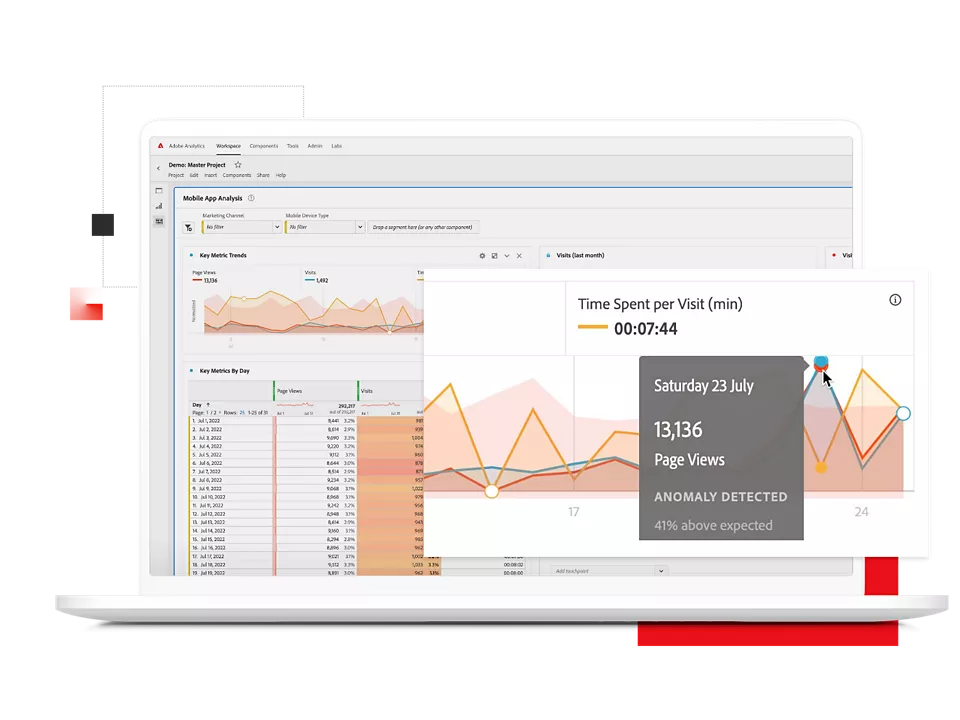
Adobe Analytics is among the next mobile analytics tools that provide app users with cutting-edge analytics. It specializes in showing users how people find an application, download it, and remain to use it for the long term.
It provides users with a thorough knowledge of how individuals use their applications.
Conclusion
Employing mobile analytic tools can also help you answer essential questions regarding your app. Moreover, it will shed light on the effectiveness of your product’s features with valuable data. So with these tools, it becomes easy on your part to track the essential metrics effortlessly.